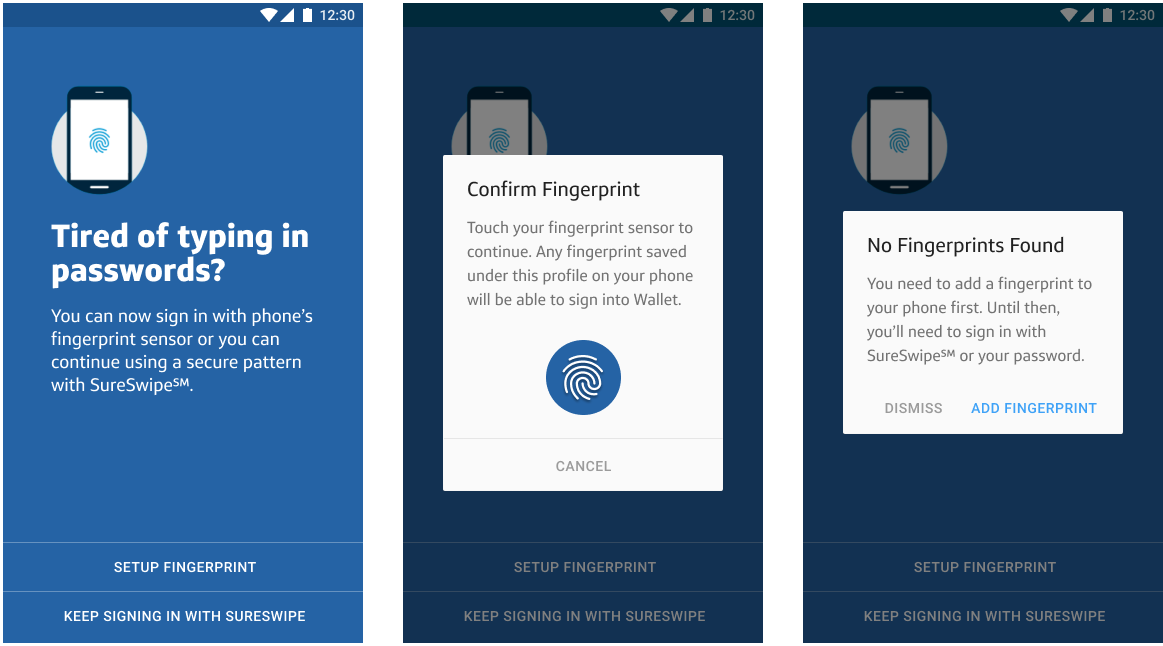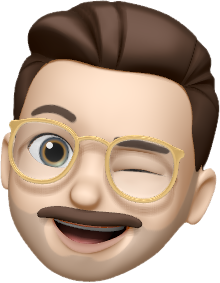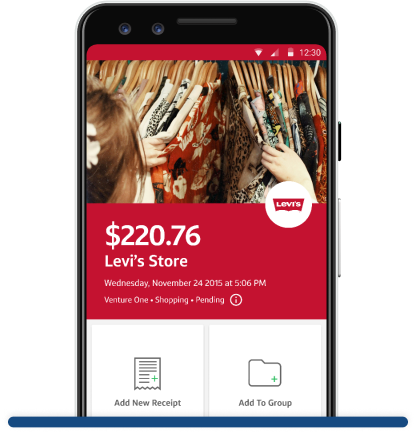
In the rapidly evolving landscape of mobile banking, Capital One Wallet℠ app stood at a crossroads in 2016. As the UI Design Lead for the Android platform, I was tasked with a pivotal challenge: to revitalize and enhance the user interface, ensuring parity with its iOS counterpart while pushing the boundaries of user experience and design aesthetics. I'll be showcasing the visuals for the enhanced UIs I implemented below for functionality in Wallet.
What is Wallet℠?
The Capital One Wallet℠ app, prior to its integration into the broader Capital One Mobile app, served as a versatile shopping companion for users. It featured instant purchase notifications, enabled Android tap to pay (which eventually turned into Google and Apple Wallet activation during their global rollouts), and offered unique functionalities like transaction and receipt grouping. Notably, I introduced the "In Store Discounts" feature as an Android-first and first new feature in Wallet in over two years, which launched at SXSW 2017, enhancing the shopping experience by providing timely location based discounts. Additionally, it supported credit card bill payments for account servicing and offered a card lock feature for enhanced fraud protection.
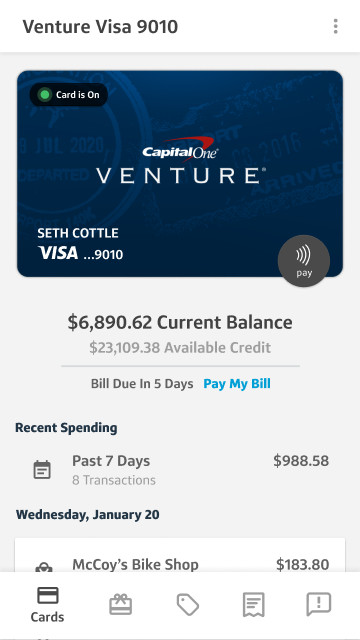
Card Lock
Card Lock allows users to temporarily disable their credit card directly from the app. This functionality is especially useful in situations where the card is lost or misplaced, providing an immediate measure of security against unauthorized transactions. By enabling the card lock, users can prevent new purchases, cash advances, and balance transfers on their card, until they unlock it or confirm its safety.
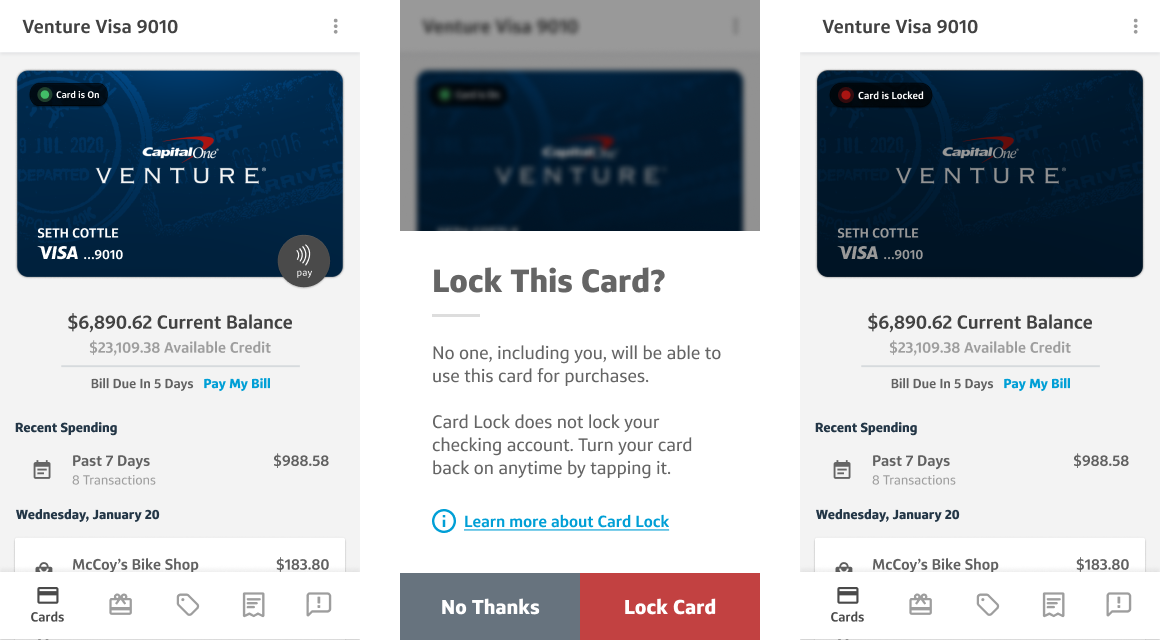
Transaction Grouping
Transaction grouping was designed for the organization optimizer. It allowed users to create categories of groups, to which they could then add specific transactions. This feature is particularly beneficial for those who need to keep their finances organized, such as for business travel expenses, by categorizing transactions for easier tracking and management.
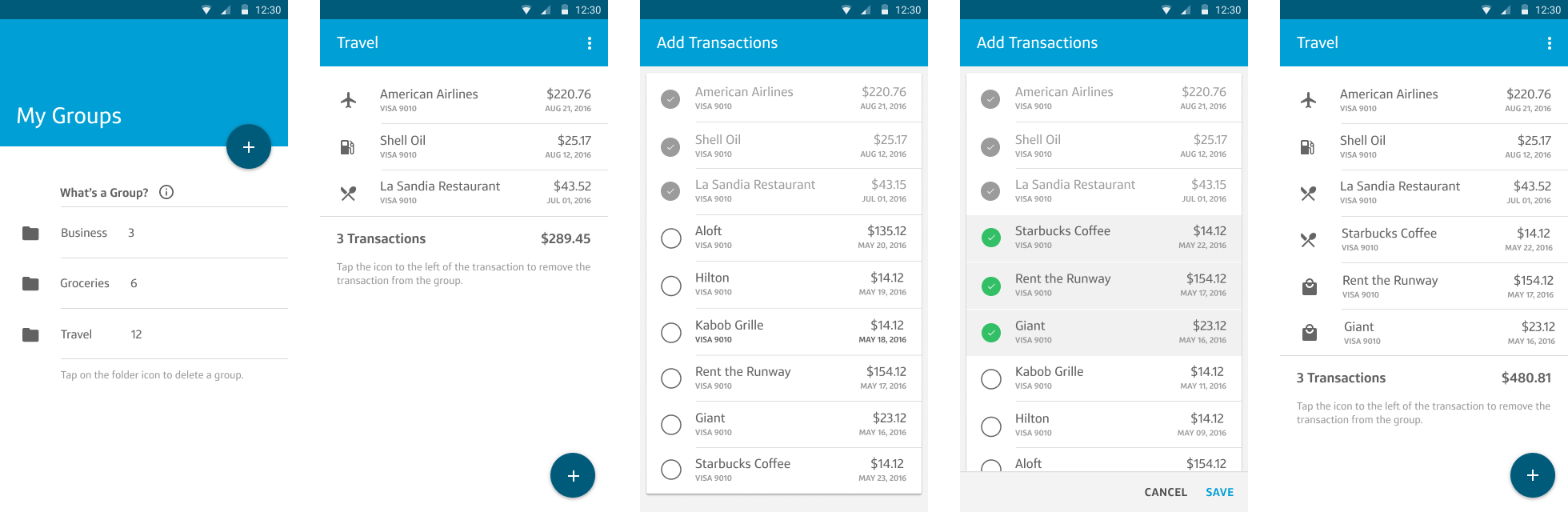
Oboarding
Streamlining the onboarding provided an opportunity for a seamless setup experience, guiding users through account sign-in, accepting Terms and Conditions, setting up SureSwipe℠, enabling fingerprint authentication for added security, and activating notifications for Instant Purchase Notifications. This approach not only enhanced user convenience but also ensured multiple authentication methods were available for enhanced security and flexibility.
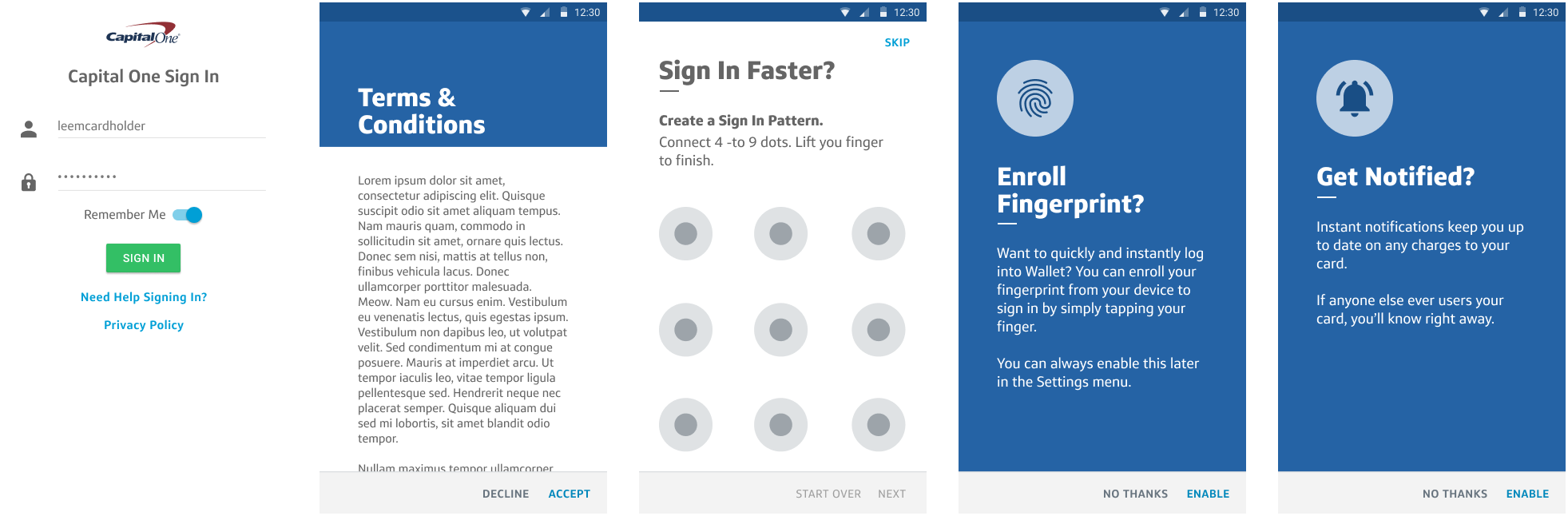
Fingerprint
With the UI overhaul, we finally made the decision to add fingerprint authentication as a sign in option, marking a significant enhancement in user security and convenience, particularly with the rise of biometric technology in devices like the Google Pixel 1 at the time. This feature served as an alternative to the Capital One SureSwipe℠ sign in system, offering users a quicker and more secure way to access their accounts without compromising safety.